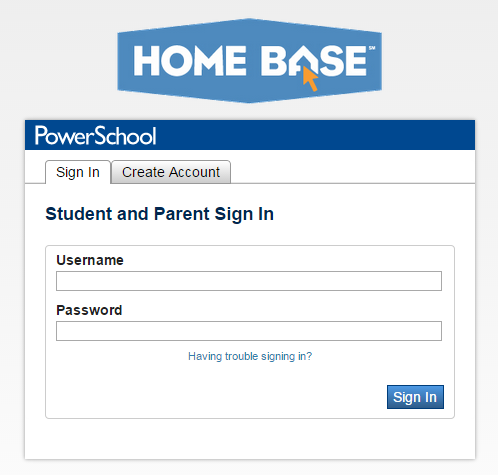Teachers can also use their PowerSchool sign-in to give online assessments or assign resources for students to view. Find and click on the assessment, or create a new assessment. Click "Ready to Schedule" and then, "Schedule" the assessment.
In the scheduling options, select test administration dates. Under online test options, an online passcode for the assessment is assigned. Students can use this passcode to gain access to the test.
You can also "enforce test times" to restrict student access to only during school hours. Click edit assignment at the bottom to assign the assessment to your students.
Students will access the test by signing in through Parent Portal.
Once signed in, students should click on the SchoolNet icon to log in to SchoolNet. Assigned assessments and resources will be listed on the student's account, or there is a spot for students to type the assessment passcode.
Signing in to Parent Portal will give students access to see their grades and classroom assignments as well.